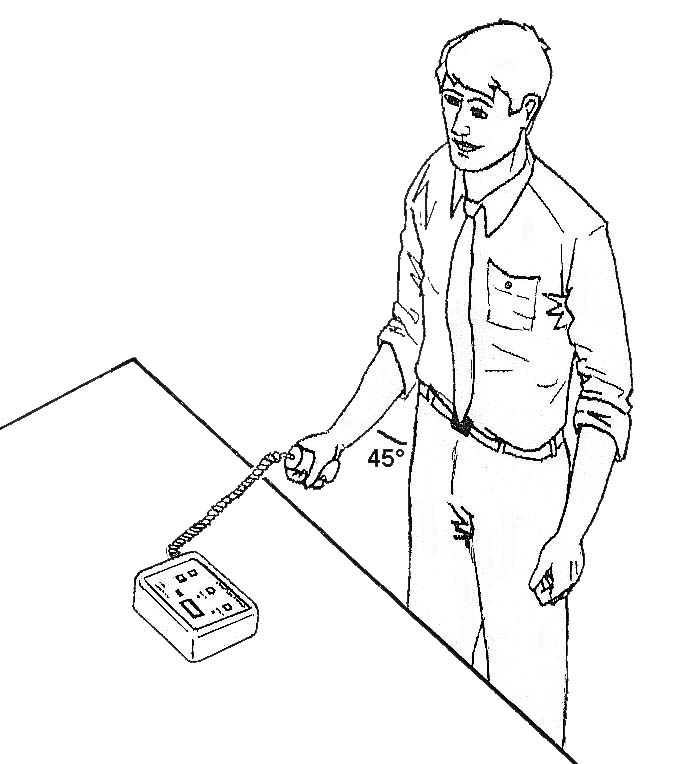Standard Measuring Position (SMP)
1 - Stand upright facing the STRESSOMETER™ .
2 - Turn STRESSOMETER™ on by pressing the ON button.
3 - Hold the sensor in the dominant hand (in the right hand if you are righthanded), with the arm slightly bent at an angle of about 45°.
4 - Do not squeeze the sensor, just hold it gently.
5 - Choose the measurement mode:
---> 20 SECOND MEASURE for 20 second measurements
or: CONTINUOUS MEASURE for continuous measurements and biofeeedback applications.
6 - During measurement: DON'T MOVE, DON'T SPEAK, stay calm, stand still, breathe normally and regularly and relax as much as possible.
7 - The result is automatically displayed when the TNR™ light flashes.
8 - Start a new measure or change mode at any moment.
9 - Press the OFF button when finished.
Note : this standard position is recommended in most cases, but other measuring positions are possible.
Presentation of the Stressometer - Technical information - Measuring scale - Standard measuring position - Order form - Tarifs PDF - Comby Institute - TNR home page
© Copyright TNR TECHNOLOGY - All rights reserved.